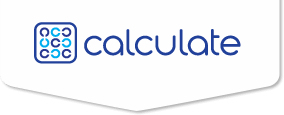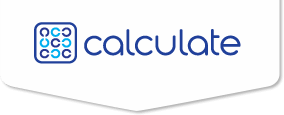Part II: How an Enrollment-driven Website Can Serve Higher Ed Recruitment

- Serves the needs of prospective students
- Shares institutional selling points and success
- Converts users from prospects to applicants, moving them into the admissions funnel
In Part I, we:
- Defined the function and capacity of an enrollment-driven website
- Presented research on how today’s students use websites to assess the value of an institution
- Reviewed the current state of higher education websites
7 Steps to Build an Enrollment-driven Website
To be honest, I worked for years in higher education marketing before I knew the value of an enrollment-driven website. It seemed like every 3-5 years we would “re-do” the website but it always felt like an untamed behemoth. Great marketing nuggets were there, but they were buried deep within.
I was fortunate to be part of an enrollment/marketing team that finally broke this cycle and built a website utilizing the tactics and strategies described in this blog series (“How One University’s Website Became Its #1 Recruitment Tool”).
The following 7 Steps outline Calculate’s approach to building and maintaining a higher education website that serves enrollment.
Step 1: Strategy
This is the starting point and it begins with an institutional agreement to create a website that functions for enrollment. Sites that lack a clear strategy are usually attempting to be “all things to all people.” They tend to serve those inside the organization at the expense of those needed most — prospective students.
The good news is that a smart strategy can serve both populations, but the external site must focus on the users’ needs. If the site’s purpose is to recruit, then it must predict needs and serve accordingly. Research clearly shows how students use websites for college search and what information they deem valuable.
A good way to think of it is to focus on the inquiry-to-applicant stage of the recruitment process. Know that students look to your institutional website early in their search process; know, too, that their needs during this pre-enrollment phase are specific. The top 3 things they look for:
- Academics – program listings
- Money - Costs/scholarships
- Enrollment-related content (applications, counselor contacts)
An internal site (intranet) is the best option for all the content that matters after students enroll. For example, you still have a section on the external site devoted to your Career Development Office, but its intention is to sell the value of its services rather than to give instructions on how a student should make an appointment. That “inside” information goes on the intranet in order to keep the external site clean and functional for enrollment.
Step 2: Architecture/Navigation
This is where we make it easy for our users. Once we have a clear strategy in place, we develop a site architecture that supports the strategy, and then implement easy-to-use navigation that is clear and consistent throughout the site.
The site should have a single navigational system, rather than multiple, competing systems. The latter usually happens over time when a website gets new content added on by various employees and/or when the site lacks a point person (Step 7, Oversight). Multiple navigation creates confusion (and then frustration) for the user.
Example: A prospect enters the Admissions section of a site and finds a sub-navigational system (exclusive to the Admissions section) that has a link to Campus Life. The main navigation also has a link of the same name. Now there are 2 different Campus Life links and sections, both competing for the user’s attention. Not only is this confusing and counterproductive, but it leaves a negative impression.
Users should always know where they are in the site and how they can easily get to their next step — via sub-navigation, drop down menus, breadcrumbs and other visual guides. Gateway pages, when used well, are critical to the planning of a site’s architecture as they serve a specific function. The user expects to click on a section link and come to a gateway page that gives clear options leading to the information they seek— much like a table of contents. These seemingly small things matter, as they negatively impact the user experience and often add up to a major usability issue.
Step 3: Content
Language is critical to the success of an enrollment-driven website as it needs to accomplish the following strategic goals:
- Sell the institution’s value proposition in a way that users are willing to be sold (let the research be your guide)
- Inspire user engagement — that is, make them want to learn more about the institution
- Offer multiple ways to engage
- Deliver SEO-friendly content that drives up your institution’s search ranking
Content needs to be artfully and strategically developed — preferably by a marketing professional (either one on staff or one outsourced). Living at the heart of the website is your institutional story. This includes individual narratives and/or testimonials, long-term success trends, key selling points, and federally-required data — all of which must reflect a minimalist (lean) style, authentic tone, and SEO key words and phrases.
In many ways, it is a story-telling endeavor as the main focus is the human element — the ways in which the college or university enhances the lives of its students and alumni. To write less, to write succinctly, to write to inspire active engagement requires a specific skill set; there are no shortcuts to great content, but the investment pays for itself.
To succeed, though, the language must reflect the wants and needs of the users. Here’s what they tell us works:
- Lean text (not paragraphs) where the success is told via compelling headlines, bulleted lists, brief testimonials, and short highlights
- Active word choices (to drive engagement)
- Strong visuals: images, short videos, graphics
- Real stories of success (from the student and alumni perspective)
- Success statistics
- Authentic voice and messaging: no higher education jargon or “institutional” messaging
A few other points about content:
- Calls to Action (CTAs) in the forms of visually enticing buttons and graphics should be strategically embedded. The goal is to inspire users to connect with the institution via the website — to complete an application, sign up for an admissions event, connect with a counselor. Keep all engagement forms simple — with a few fields for the user to fill out. And obviously, the admissions system must be set up to deliver on all CTA actions
- Include SEO-friendly headlines. 89% of students find a college via internet search. If your web language does not match their search terms, your institution may not come up in the search results — a huge loss.
- Academic program pages need specific attention, because of the way today’s students search for colleges. They tend to search by academic major and geographic location, which brings them directly into an academic program page. And what they want there is specific: outcomes, student stories, professional & experiential opportunities. They want to be sold on the program; they don’t want to read your course catalog yet.
Bonus: Once the content is developed, the college has a bank of human-interest stories that can be re-purposed on social media sites, in brochures and other recruitment material.
Coming up in Part III: Steps 4-7 and tips on transitioning to an enrollment-driven website.