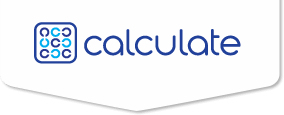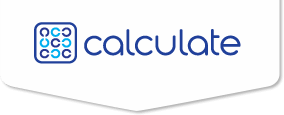Enrollment-Driven Higher Ed Websites: A Recruitment Solution

That critical piece is your institution’s website. Research consistently proves that college and university websites are the most influential resource in students’ college search. Furthermore, 60% of high school seniors equate the quality of a website to the quality of education provided by the institution.
Every website has the capacity to serve prospective students efficiently, not just connecting them to the information they are seeking, but also
- Sharing the institution’s selling points and outcomes of success, and
- Inspiring students to take action, thereby moving them into your admissions funnel.
This type of organic lead generation is what enrollment-driven websites do:
- they attract high-yield prospects
- engage them via conversion opportunities
- move them over to your admissions team.
This article breaks down the function, strategy, and potential of an enrollment-driven website. Sections include:
- What is an Enrollment-driven Website?
- What Today’s Students Expect & How Higher Ed Websites Miss the Mark
- The State of Higher Education Websites: Missing a Critical Enrollment Opportunity
- 7 Steps to Build an Enrollment-driven Website
- What to Expect from an Enrollment-driven Website: Results!
- How We Know What We Know
What is an Enrollment-driven Website?
It is one that works primarily for enrollment (and was built with that intention) as it:
- Targets and attracts “right-fit” students (those whose interests and goals match institutional strengths)
- Converts right-fit students by drawing them into the admissions funnel
- Tells a college’s success story
- Markets the institutional value
At its core, an enrollment-driven website hastwo basic functions: service and sales.
- It serves the user by making the most sought-after information readily available (via clear strategy, architecture, and navigation).
- It sells the value of an institution through lean, active, and compelling content (written specifically for the user) combined with strong visuals (photos, graphics, and short videos).
As a result, an enrollment-driven website inspires the user to engage with the site — to complete an application, ask a question, sign up for an Open House. These actions represent the website’s ultimate goal: moving a prospect into the admissions funnel; transitioning an inquiry into an applicant.
What Today’s Students Expect & How Higher Ed Websites Miss the Mark
Our two primary audiences are Millennials (adult learners) and members of Gen Z (traditional aged undergraduates). Both are web savvy and conduct many of life’s functions on the digital landscape: they shop, read, connect, socialize, and share their ideology online.
Members of Gen Z (born after 1995) are the first true digital natives: their online and offline worlds are synchronized. As such, they expect a highly functional website — one that delivers information within 8 seconds.
These prospective students visit a college website early in their search process and usually for a specific task: to see a list of majors, find information on cost/financial aid, or to take the next step in the admissions process. If they do not find what they’re looking for, they leave. What’s worse, they leave thinking, “How good a college can it be with a website like that?”
The State of Higher Education Websites: Missing a Critical Enrollment Opportunity
Many college and university websites function more as an archival depository than an enrollment driver (as was the standard 10 years ago).
In general, they share the following traits:
- Large in size, often thousands of pages.
As a result: Lots of old information, broken links, general clutter - Too much text, written in paragraph format; the content is not written for the audience or with the intent of selling the institution’s strengths.
As a result: Information is not easily accessed by prospective students, so they leave the site - Navigation is disordered and/or duplicated; the user often does not know where they are in the site.
As a result: Users leave the site quickly because they cannot find the content they want (or expect) - Academic program pages read like the course catalog
As a result: Missed opportunity to sell the value of a program through outcomes of success (prospective students seek specific information on program/major pages) - Includes internal information on the external site (lacks an intranet.)
As a result: Creates lots of unneeded content making for a messy, overwhelming site; does not adhere to the users’ needs - Lack strong Calls to Action (CTAs) and engagement opportunities.
As a result: Lost opportunity to convert prospective students (who are interested enough to be on the site) into applicants - Primary focus is on design rather than strategy.
As a result: The lack of strategy gets carried into each subsequent re-design, meaning the site often transfers its outdated content and messy navigation into each reiteration
In short, these sites fail to put the user first by not making the information they want easily available.
7 Steps to Build an Enrollment-driven Website
Step 1: Strategy
This is the starting point and it begins with an institutional agreement to create a website that functions for enrollment. Sites that lack a clear strategy tend to serve those inside the organization at the expense of those needed most — prospective students.
The good news is that a smart strategy can serve both populations, but the external site must focus on the users’ needs. If the site’s purpose is to recruit, then it must predict needs and serve accordingly. Research clearly shows how students use websites for college search and what information they deem valuable.
A good way to think of it is to focus on the inquiry-to-applicant stage of the recruitment process. Know that students look to your institutional website early in their search process; know, too, that their needs during this pre-enrollment phase are specific. The top 3 things they look for:
- Academics – program listings
- Money - Costs/scholarships
- Enrollment-related content (applications, counselor contacts, events)
An internal site (intranet) is the best option for all the content that matters after students enroll. For example, you still have a section on the external site devoted to your Career Development Office, but its intention is to sell the value of its services rather than to give instructions on how a student should make an appointment. That “inside” information goes on the intranet in order to keep the external site clean and functional for enrollment.
Step 2: Architecture/Navigation
This is where we make it easy for our users. Once we know what type of information they want, we develop easy-to-use navigation that is clear and consistent.
The site should have a single navigational system, rather than multiple, competing systems. The latter usually happens over time when a website gets new content added on by various employees and/or when the site lacks a point person (Step 7, Oversight). Multiple navigation creates confusion (and then frustration) for the user.
Users should always know where they are in the site and how they can easily get to their next step — via sub-navigation, drop down menus, breadcrumbs, and other visual guides. Gateway pages, when used well, are critical to the planning of a site’s architecture as they serve a specific function. The user expects to click on a section link and come to a gateway page that gives clear options leading to the information they seek— much like a table of contents. These seemingly small things matter, as they often add up to a frustrating experience.
Step 3: Content
Language is critical to the success of an enrollment-driven website as it needs to accomplish the following strategic goals:
- Sell the institution’s value proposition in a way that users are willing to be sold (let the research be your guide)
- Inspire user engagement — that is, make them want to learn more about the institution
- Offer multiple ways to engage
- Deliver SEO-friendly content that drives up your institution’s search ranking
Living at the heart of the website is your institutional story: individual narratives and/or testimonials, long-term success trends, key selling points, and federally-required data — all of which must reflect a minimalist (lean) style, authentic tone, and SEO key words and phrases.
To succeed, though, the language must reflect the wants and needs of the users. Here’s what they tell us works:
- Lean text (not paragraphs) where the success is told via compelling headlines, bulleted lists, brief testimonials, and short highlights
- Active word choices (to drive engagement)
- Strong visuals: images, short videos, graphics
- Real stories of success (from the student and alumni perspective)
- Success statistics
- Authentic voice and messaging: no higher education jargon or “institutional” messaging
A few other points about content:
- Calls to Action (CTAs) in the forms of visually enticing buttons and graphics should be strategically embedded. The goal is to inspire users to connect with the institution via the website — to complete an application, sign up for an admissions event, connect with a counselor. Keep all engagement forms simple — with a few fields for the user to fill out. And obviously, the admissions system must be set up to deliver on all CTA actions
- Include SEO-friendly headlines. 89% of students find a college via internet search. If your web language does not match their search terms, your institution does not come up in the search results — a huge loss.
- Academic program pages need specific attention, because of the way today’s students search for colleges. They tend to search by academic major and geographic location, which brings them directly into an academic program page. And what they want there is specific: outcomes, student stories, professional & experiential opportunities. They want to be sold on the program; they don’t want to read your course catalog yet.
Bonus: Once the content is developed, the college has a bank of human-interest stories that can be re-purposed on social media sites, in brochures and other recruitment material.
Step 4: Design
This is where many institutions get it wrong, by utilizing a “design-first approach.” Yes, design is critical, but it should support the strategy and content, not dictate it. Strategy, architecture/navigation, and content come first. They provide the site’s foundation, which actually makes for a more cost-effective website. How? If those key elements are in place and the site is recruiting effectively, then upgrades to design (which happen every few years) are modest in cost. Rather than “re-doing” the entire website (or worse, re-designing the same disorganized site over and over), the institution only upgrades the look.
That being said, design holds great importance in terms of function and psychology. Of course, the website needs to be mobile friendly (70% of college-bound students view college websites on a mobile device). Additionally, design should meet the ways in which users scroll and interact with the site. Heat maps and other analytical tools show how users browse, scroll, and click. This data should inform the placement of key functions.
More and more, today’s students respond to visual storytelling which comes in the forms of images (real, not staged), short videos, and visual graphics that are easy to see and use.
Step 5: Programming
This one is easy: Programming is a commodity service that requires a particular expertise. A professional programmer will implement SEO tactics within the programming that will optimize the site’s search ranking. Additionally, a professional programmer’s UX (user experience) and UI (user interface) expertise provides knowledge and understanding of the user’s experience that translates into customer satisfaction.
Step 6: Content Management
The Content Management System (CMS) is simply the online software that helps you manage your website. Like design, CMS is often misunderstood in higher education and given too prominent a role. For an enrollment-driven website, the CMS is a tool that supports the site’s overall strategy. Again, strategy, architecture/navigation, and content come first.
Of course, the CMS needs to be reliable and intuitive (as many, if not most, are) — as well as affordable. Costs have come down considerably in recent years with open source options.
Step 7: Content & Design Oversight
Oversight needs to be steadily maintained or the website will quickly degrade. Degradation typically occurs in a decentralized model, where different divisions or departments oversee their web sections. As good intentioned as these employees may be, they often lack the marketing expertise needed to maintain the site’s integrity. Before long, it loses its enrollment focus as the following takes place:
- Subpar content is added; this text is not professionally written, is not web-friendly (too lengthy) or SEO-optimized, and does not include strategic CTAs for conversion
- Proper styling is not applied to enhance how users read (scan) the text
- Typos and grammatical errors are introduced
- Outdated content remains on site (e.g. an old blog or past event) leading to dead links
- Poor quality images are added, including large files, which affect download speed
- Poor layout decisions are made (e.g., red text for non-emergency announcements, centering text when styles call for left-justification, calls to action not prominent, etc.)
- Built-in styles are not used (H1, H2 headlines) jeopardizing the site’s search ranking
A centralized model offers the best solution. Having a marketing professional serve as editor of all content and design guarantees the site’s enrollment success. Academic departments and divisions still have ownership of their web sections, but the editor approves (or revises) updated content to preserve the site’s function.
What to Expect from an Enrollment-driven Website: Results!
As soon as an enrollment-driven website is up and running, you will see results. Prospects will complete forms (because they are highly targeted), which will flow into your admissions funnel. Your institution will come up in a prospects’ search (because of the SEO content).
How many of these leads turn into applicants and accepts? Much of that depends on your enrollment team and their tactics. An enrollment-driven website will definitely bring in leads (good ones, because they are targeted to fit the institution), but the admissions staff needs to convert them.
How We Know What We Know
Although Calculate is a relatively new company, we bring a collective 38 years of higher education and marketing experience. Our website strategies were developed over time and launched at an institution where we worked as team members. That particular website (our first for enrollment) yielded the following:
- 5,600 engagement forms (high-yield prospects); of the 5,600, 54% either enrolled, deposited, were admitted or accepted
In the first full recruitment cycle, the website:
- Attracted 37% of ALL applicants (via engagement forms)
- 36% of all graduate students cited the website forms as their primary recruitment source
- First-year enrollment increased by 42%
We also know that more is required than the website. That particular university also launched a new branding campaign and invested in TV, billboards, bus wraps and more. The best enrollment comes from a blend of traditional marketing with newer, inbound strategies. Having a strong (and authentic) brand message is key, as is knowing the behaviors of your ideal audience (for example, knowing what tv shows they watch and promoting during that time slot). More than anything, we need to listen what the students themselves tell us on how and where they search for (and assess) colleges.